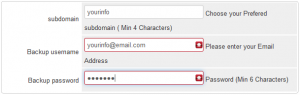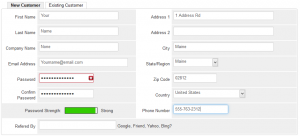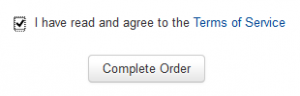Free Trial Of File To Backup
Follow the three easy steps & start your free trial of File To Backup today! With File to Backup, you will receive 512GB of cloud storage to test out our software. If you like it, you can purchase it at any time. If you purchase a subscription, you will also have antivirus software included with your subscription. Protect your computer with our backup and antivirus packages. Backup your files to the cloud and protect your PC from viruses 24/7. Have the peace of mind knowing that your computer and data is protected. Start a free trial today. No credit card required for a trial signup. If you decide to purchase the full version of any plan, you will need to put a credit or debit card on file for billing purposes.
Watch Our Video Guide For A Full Walkthrough
If you have any issues installing the software, our video guides can help.
Click Try Now then follow the steps above.
If you need help after you install then check out the video guide section.
Cloud Backups
File to Backup allows for up to 2TB of cloud storage with different service plans available. With 256 Bit Encryption in flight and at rest, File to Backup is your cloud backup solution.
Antivirus Protection
File to Backup provides paid users with antivirus protection for their computers. Don’t settle for just a backup service, get protection for your computers as well.
Service & Support
If you have trouble with our software, our service team can help you out. With remote access options, you can get help at the click of a button. High Speed Internet is required for our services.